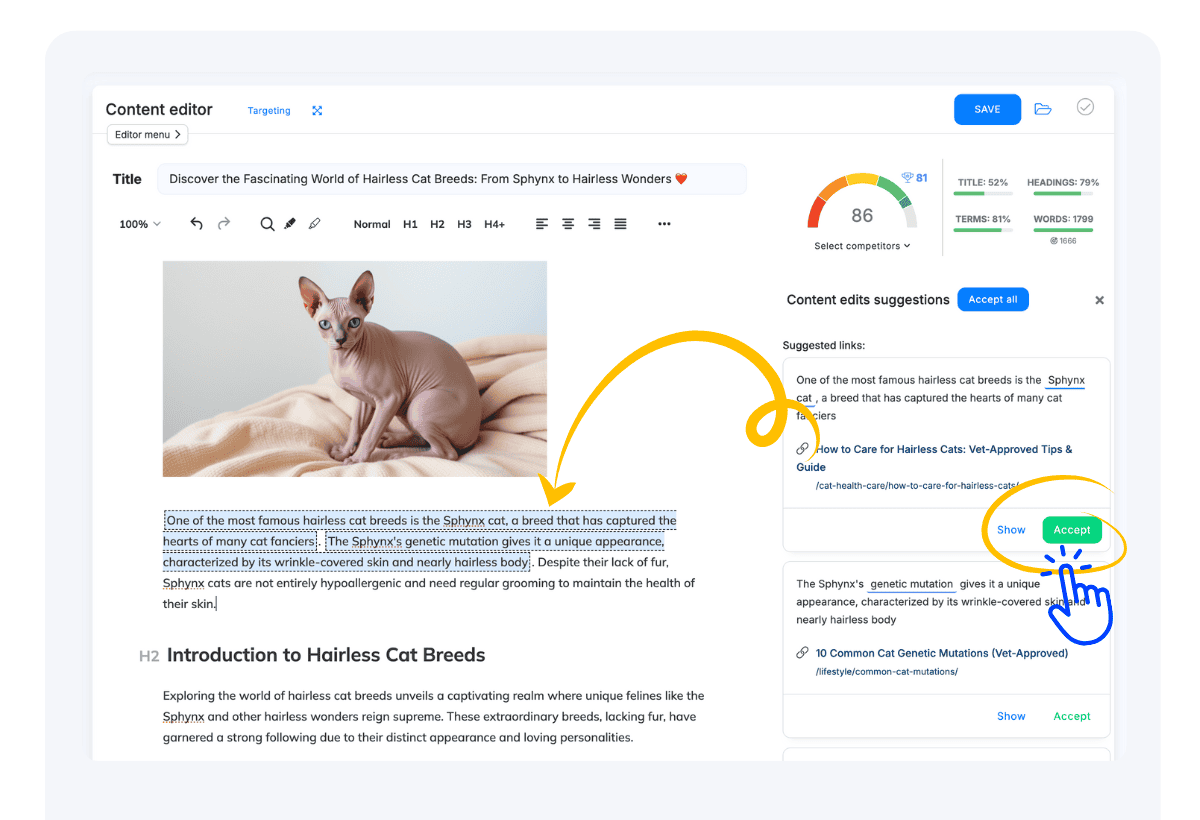1. What is the Auto-Insert Internal Links feature in NEURONwriter?
The Auto-Insert Internal Links feature provides instant internal link suggestions and automatically inserts them into your content based on related keywords. This helps improve SEO and user navigation by seamlessly connecting relevant pages.
2. How does Auto-Insert Internal Links work?
- The number of links inserted depends on the length of the text.
- Anchor suggestions are generated using two sources: Google Search Console and AI models.
- NEURONwriter selects the most relevant target pages.
- It analyzes the relevance of the target page to the anchor and rejects weak matches.
- The system avoids cases where the current article is a better match for the anchor than the suggested target page.
- You receive link suggestions for approval—either manually or in bulk.
3. Can I customize the Auto-Insert Internal Links settings?
No, this feature is fully automated.
However, you can:
Accept or decline internal link suggestions.
Use the “Accept All” button to approve all suggested links at once.
4. Where can I find Auto-Insert Internal Links in the Content Editor?
- Navigate to the Auto-Insert section on the right sidebar.
- Select Auto-Insert Internal Links.
- Once activated, NEURONwriter will automatically suggest anchor keywords in your text and provide link recommendations to relevant URLs within your domain. Simply review and approve the suggested internal links.
5. Cost of the Auto-Insert Internal Links feature in NEURONwriter?
The Auto-Insert Internal Links feature is free of charge.