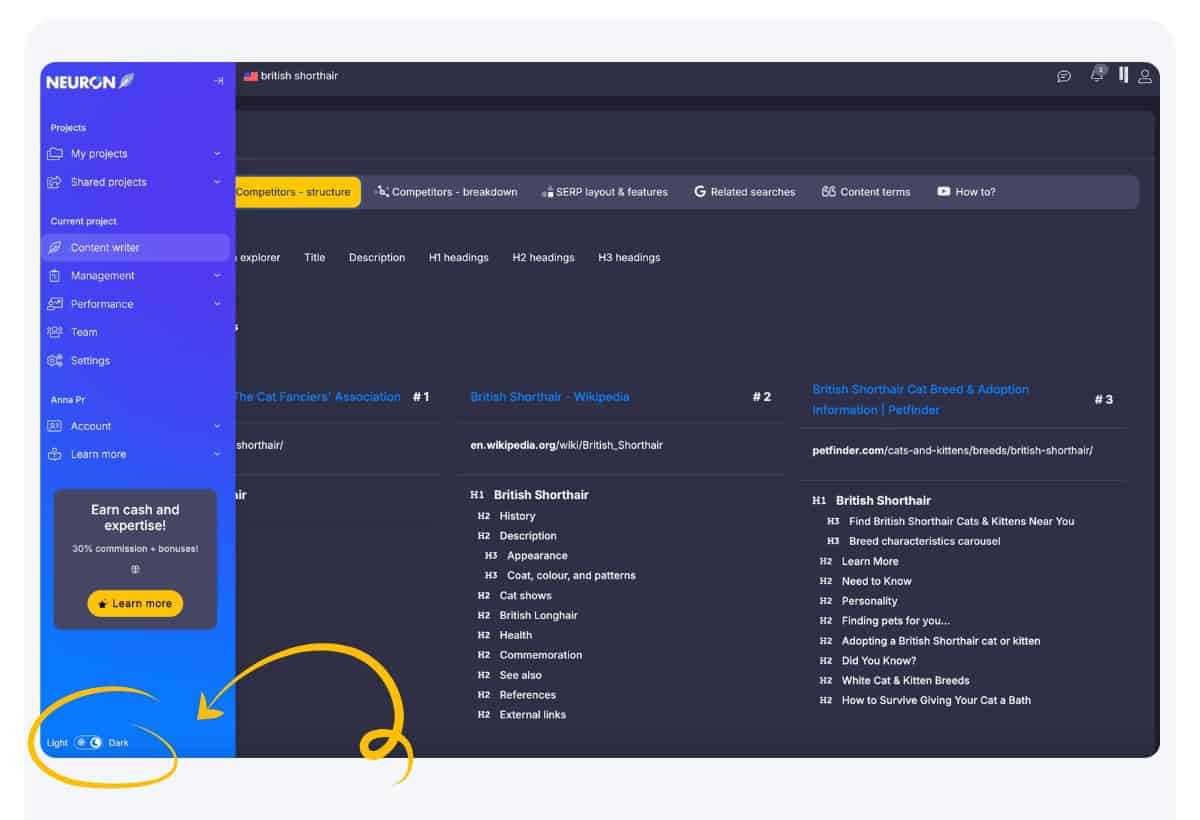1. What is Dark Mode and what are the benefits?
Dark Mode is a visual theme that replaces the traditional light background with a darker one. It reduces eye strain in low-light environments and offers a more modern, sleek look.
2. How does Dark Mode work?
When activated, Dark Mode applies an alternate set of styles (dark backgrounds and light text) to the interface. This switch changes the color scheme across the app to make it easier on the eyes, especially in dim conditions.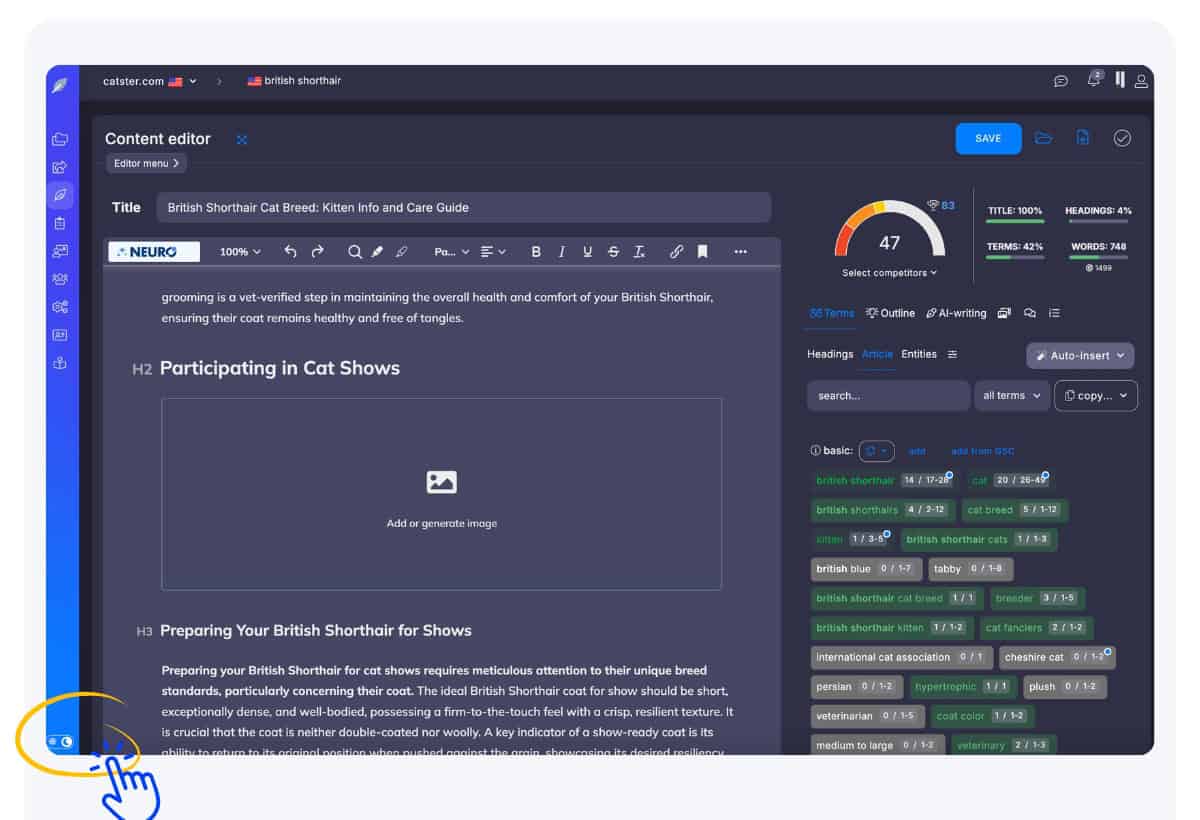
3. Where can I find the Dark Mode setting?
You can toggle Dark Mode by clicking the moon/sun icon at the bottom of the Main Menu. One click switches between Dark Mode and Light Mode — choose the one that best suits your working environment.