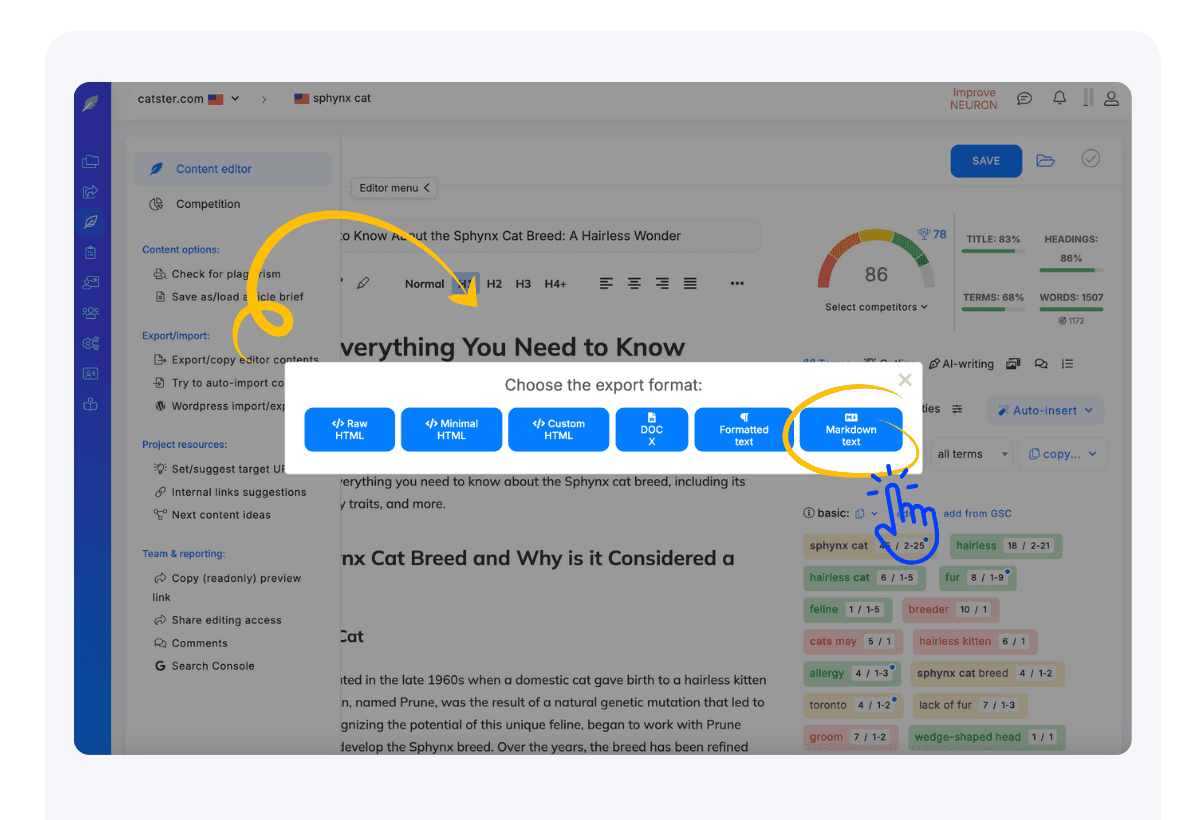1. What is Markdown support in NEURONwriter?
Markdown support in NEURONwriter allows you to seamlessly import and export content in Markdown format. This feature enables seamless content transfer across various platforms and editors while maintaining formatting.
2. How Markdown support work?
When you import Markdown content, it is automatically converted into a fully editable text document within the NEURONwriter editor. While Markdown syntax isn’t used for editing, you can still export your text in Markdown format for easy portability across different platforms and editors.
3. How to import content in Markdown format?
To import Markdown content:
- Check the toolbar at the top of the editor
- Look for the three-dot menu (⋮) if the option is hidden
- Select Import Markdown (icon with “M”)
- Paste your Markdown text into into the dedicated Markdown code box.
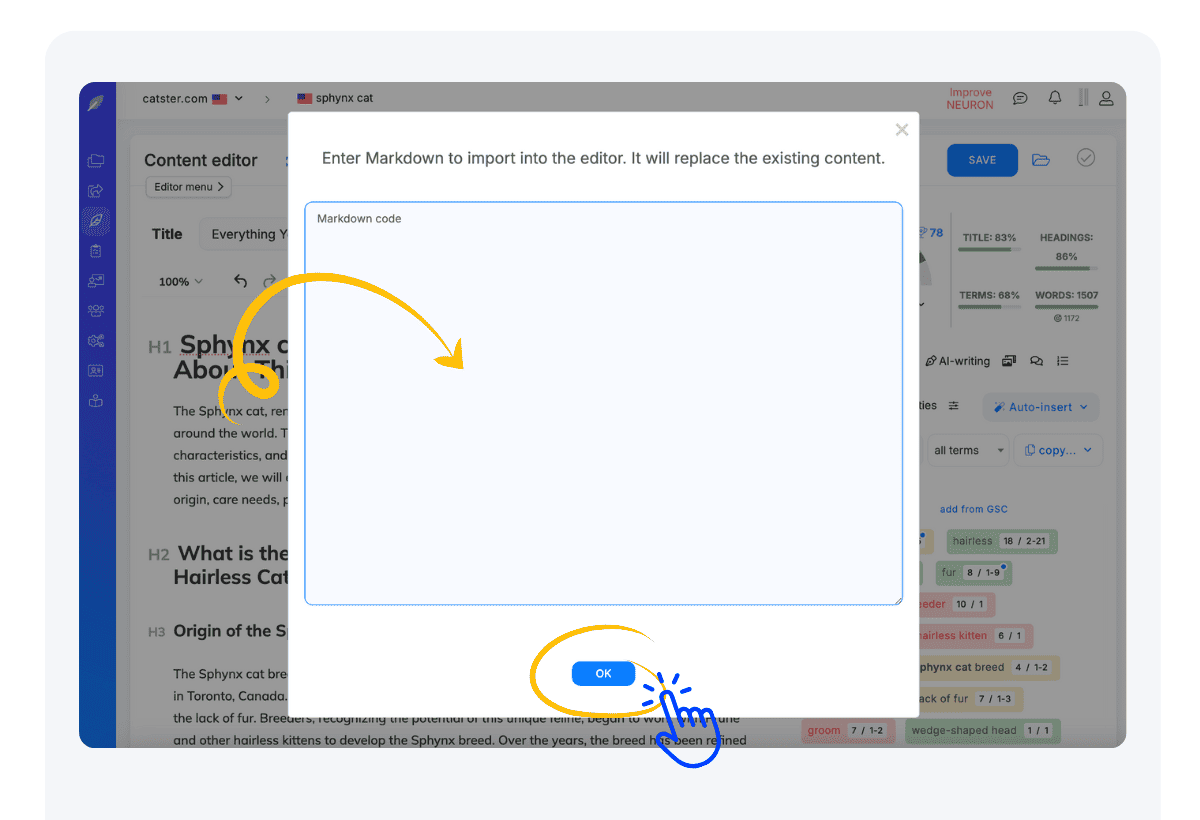
4. How to export content in Markdown format?
To export Markdown content:
- Open the Editor menu
- Select Export/Copy editor contents
- Choose Markdown text to export your content for use on Markdown-supported platforms