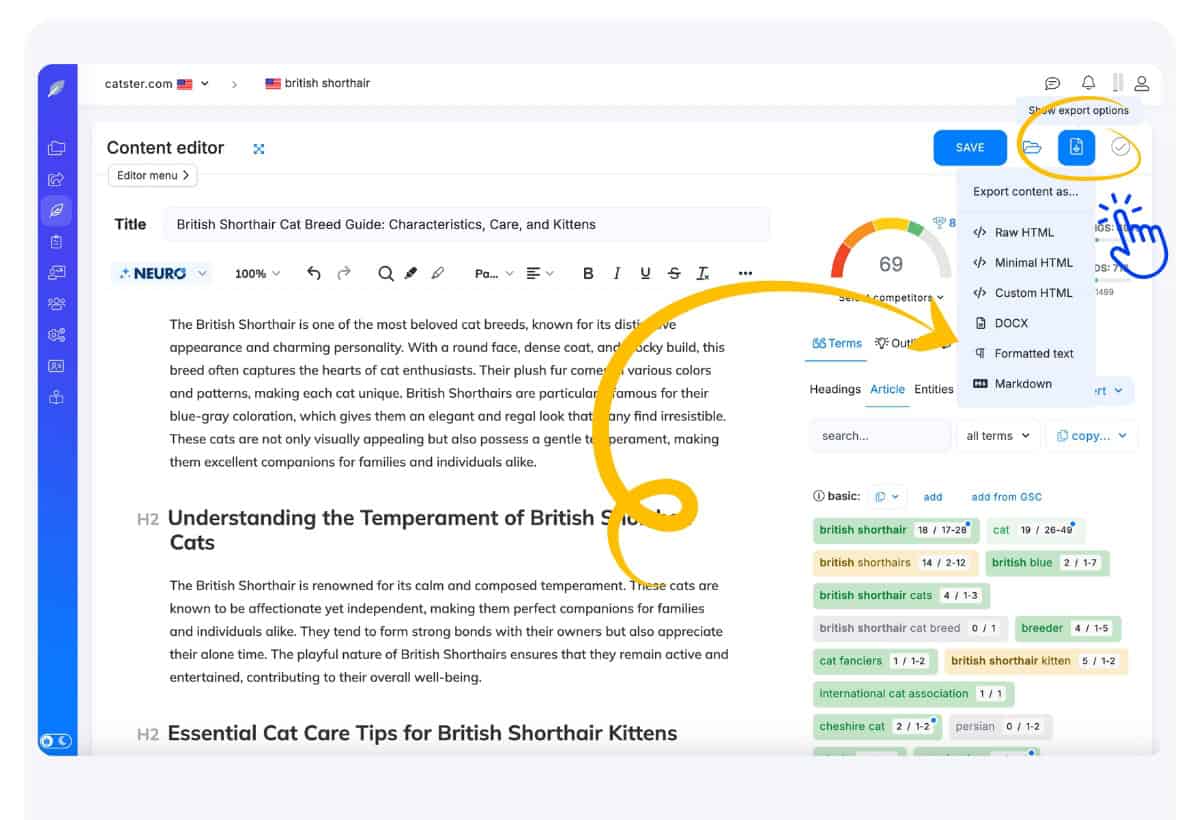Can I export my articles?
After your article is ready, you can export it by selecting the desired format.
For this purpose you need to use “Export” button.
What formats are available for export articles in NEURONwriter?
You can export articles in various formats, including:
Raw HTML,
Minimal HTML,
Custom HTML,
DOCX,
Formatted text
Markdown Format
Where can I find the Export content options in the editor?
The Export options can be accessed next to the Save button on the right side of the Content editor.
To export your ready article just follow these steps:
- Click “Export” button.
- Select suitable export format offered in the pop-up window.