What is the YouTube Ideas feature?
YouTube Ideas is an smart tool in NEURONwriter that helps content creators enhance their articles with engaging, multimedia-rich elements or quickly generate relevant video topic ideas. It provides ready-to-use suggestions tailored to your niche and audience based on the main keyword, making your content more SEO-friendly and visually appealing with minimal effort.
How to Access YouTube Ideas in NEURONwriter?
You can easily find YouTube Ideas inside the Content Editor:
Open the Content Editor for your query.
In the right sidebar, go to the Media section and select Youtube Ideas.
Once you’ve entered your focus keyword, the system will automatically generate hundreds of YouTube videos related to that keyword – based on what ranks in Google.
The list will immediately appear on the right side of the editor.
From there, you can:
- Paste video directly into your content to enrich it with relevant visual elements
- Click the link to open the video in a new tab and explore it further
- Embed or use selected videos to enhance your content’s value and user experience
With just a few clicks, you can make your articles more engaging, multimedia-rich, and SEO-friendly.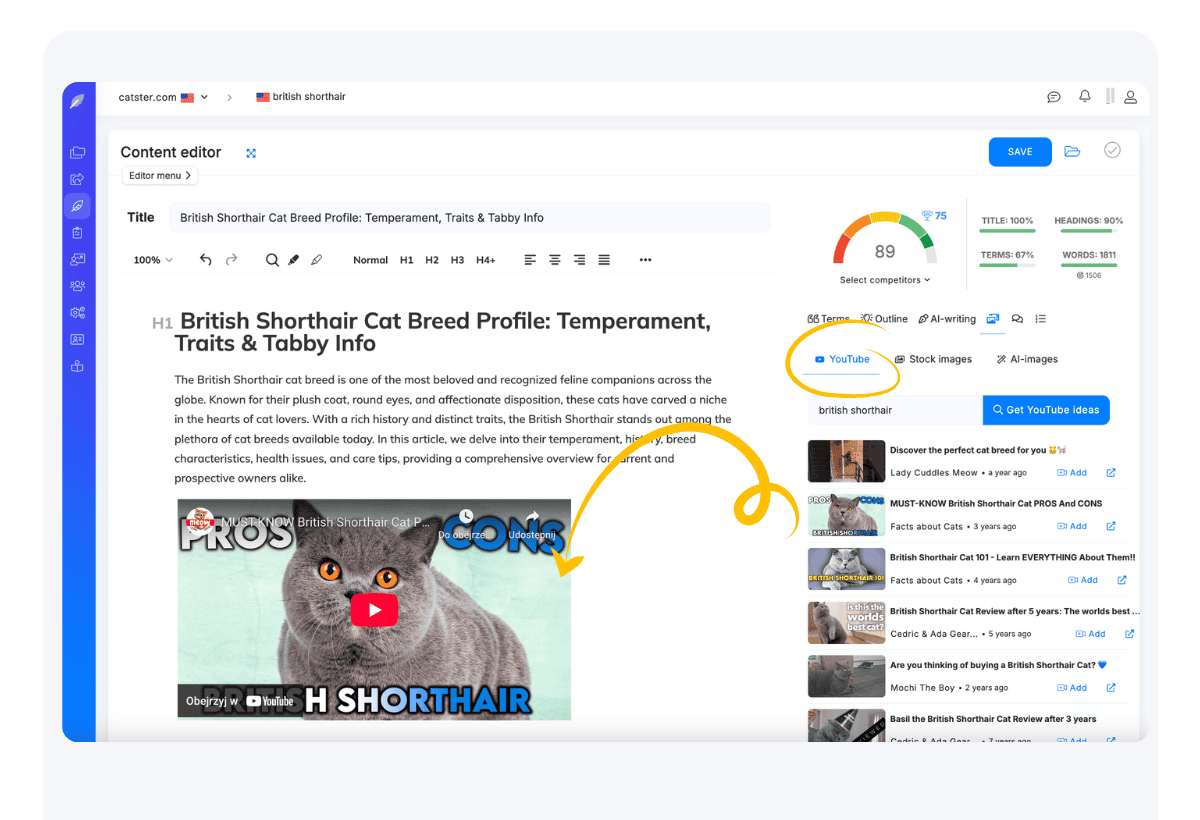
What the YouTube Ideas feature gives you?
- Enriching Your Content with Multimedia
- Inspiration for Your Own Video Creation
- Discover which topics are covered in popular videos—use them as inspiration for your headers, sections, or original recordings
- Ongoing access to fresh video ideas directly in the content editor
- Streamline your content calendar by integrating video with written content
- Improve user experience with a multimedia approach—text + video = longer time on page
- Increase credibility and authority—video-supported content is seen as more complete and professional
