Plagiarism Checker – make sure your content is unique.
Are you creating content? Here’s why you should check for plagiarism.
In the era of growing online competition, content uniqueness is crucial for visibility in Google search results. Search engine algorithms reward original articles while strictly penalizing pages containing duplicates. Plagiarism, even unintentional, can result in lower Google rankings and, in extreme cases, penalties for the website.
Common Content Uniqueness Challenges for Creators:
- Lack of time to manually verify whether a given text contains excerpts copied from other sources.
- Difficulty in analyzing competitors and creating unique content that stands out.
- Risk of accidental content duplication, especially when researching and drawing inspiration from existing articles.
Why Use a Plagiarism Checking Tool?
Research shows that websites with unique content have a higher chance of ranking well on Google and generating more organic traffic. That’s why the Plagiarism Checker in Neuronwriter is such a valuable tool—it helps ensure content originality quickly and effectively.
How Does the Plagiarism Checker in Neuronwriter Work?
NEURONwriter features a built-in Plagiarism Checker powered by PlagiaShield, allowing for fast and efficient content duplication checks.
How It Works:
- Content Analysis – The tool scans the entered text and compares it with existing online resources.
- Identifying Similar Excerpts – The system highlights sections that may be considered duplicates and indicates sources.
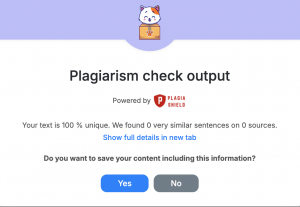
Step-by-Step Guide – How to Use the Plagiarism Checker.
1️⃣ Enter your content into Neuronwriter – Paste your article or write it directly in the editor.
2️⃣ Run the plagiarism analysis – Click the “Check Plagiarism” button and wait for the results.
3️⃣ Review the report – Identify sections that may require changes.
4️⃣ Edit and optimize your content – Modify problematic parts.
5️⃣ Final edit and publication – After making corrections, review the content and publish your unique article.
ℹ️ More details about this feature can be found here: Neuronwriter FAQ – Plagiarism Checker.
Benefits of Automatic SEO Optimization with the Plagiarism Checker.
Using the Plagiarism Checker offers multiple benefits that enhance content quality and visibility in Google:
✔ Time-saving – Instead of manually checking each passage, the tool analyzes content in seconds.
✔ Better alignment with Google algorithms – Search engines reward original content, increasing ranking potential.
✔ Increase in organic traffic – Unique content attracts users more effectively and reduces the risk of plagiarism penalties.
✔ Higher audience engagement – Original, valuable articles build authority and encourage users to stay longer on the site.
How to Use the Plagiarism Checker Effectively in Daily Work?
To make the most of this feature, follow these best practices:
📌 Best Practices
✅ Always check your text before publishing—uniqueness is key to success.
✅ Use synonyms and sentence restructuring to avoid duplication.
✅ Combine plagiarism analysis with SEO optimization—originality + good SEO = best results.
Common Mistakes and How to Avoid Them.
When using the Plagiarism Checker, beware of common mistakes:
| Mistake | Solution |
| Automatically copying and pasting large chunks of text from other sites | Create original content or paraphrase existing materials, adding unique value. |
| Ignoring plagiarism analysis results | Always review the report and revise duplicated sections. |
| Using too many quotes from other sources | Limit citations and add your own comments and interpretations. |
Summary
The Plagiarism Checker in NEURONwriter is an invaluable tool for content creators who want to ensure their materials are fully original and compliant with Google’s guidelines. NEURONwriter’s automatic plagiarism analysis saves time, improves content visibility, and helps avoid duplication issues.
🔹 To better understand how the “Plagiarism Checker” feature works in Neuronwriter, you may want to watch the following tutorial video:
