AutoInsert in Neuronwriter: Your Key to Effective Content Optimization
Good visibility on the web today is not only a matter of good content, but also skillful weaving of keywords. That’s why the AutoInsert function in NEURONwriter was created – to make it easier for you to optimize your texts for SEO without losing your natural writing style.
What is AutoInsert and Why Is It Worth Using?
AutoInsert is an intelligent SEO assistant integrated with the NEURONwriter editor, which analyzes your completed text and then suggests strategic enrichment with recommended terms and phrases. Instead of spending hours manually searching for synonyms or wondering how to naturally incorporate keywords, you can let the algorithm do this work for you.
Imagine you’re writing an article about healthy eating. After completing your work, AutoInsert might suggest replacing a simple sentence like “Vegetables are important in a daily diet” with a more optimized “Fresh seasonal vegetables are the foundation of a balanced diet rich in micronutrients.” This way, your text not only gains SEO value but also linguistic richness.
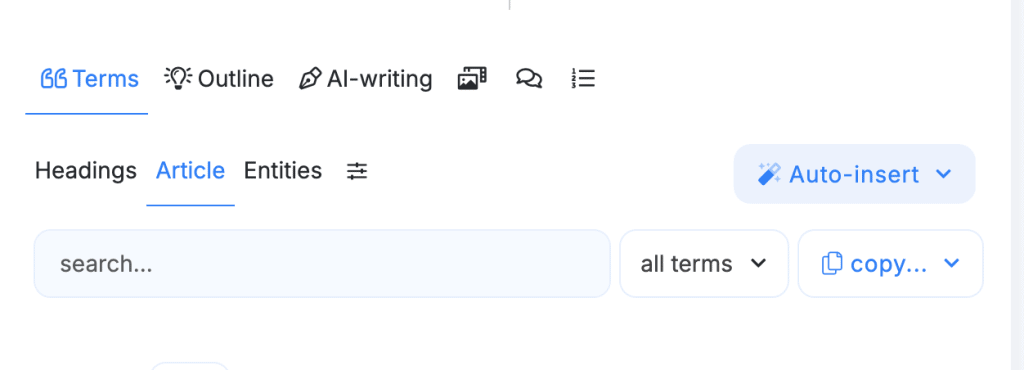
How to unlock the full potential of AutoInsert in four simple steps.
Using AutoInsert is incredibly intuitive, even for beginner NEURONwriter users:
1️⃣ Creating basic content. First, write your article in the NEURONwriter editor, focusing on delivering valuable information.
2️⃣ Activating the AutoInsert feature. Once you finish writing, activate “AutoInsert” so the program can analyze your text and generate improvement suggestions.
3️⃣ Reviewing and implementing suggestions. Suggestions for new sentences with recommended terms will appear on the right panel. Carefully review them and select those that best fit the context and style of your article. Keep in mind, you have full control over every suggestion—you can accept, modify, or reject them.
4️⃣ Finalizing the improved text. After approving selected changes, reread the entire article to ensure coherence and narrative flow.
Practical example: When writing an article about e-commerce, you might notice that “AutoInsert” suggests replacing a sentence like “Online stores are becoming increasingly popular” with “E-commerce platforms are recording unprecedented growth in conversion rates in the retail sector,” introducing additional industry terms that enhance your text’s visibility.
🔹 To better understand how the “Autoinsert” feature works in NEURONwriter, you may want to watch the following tutorial video:
The benefits of AutoInsert.
When you start using the AutoInsert feature regularly, you’ll quickly notice how much you can gain.
✅ First, you save a lot of time. Instead of spending hours fine-tuning SEO, you can focus on what’s truly important: creating content that captivates and inspires. Writing an article about cryptocurrencies? AutoInsert will suggest phrases like decentralized finance, fundamental token analysis, or long-term investment portfolio—exactly where needed.
✅ Another advantage is improved rhythm and text flow. Smart suggestions help avoid repetitive use of the same phrases. Instead of another “effective physical exercises,” you’ll get proposals like “efficient training,” “optimal activity plan,” or “result-oriented workout sessions.” Sounds better, right?
✅ Your vocabulary also reaches a higher level. Texts gain freshness and character, which attracts attention and keeps readers engaged longer. And as we know—the longer someone stays on a page, the more search engines love it.
✅ Finally, something every creator appreciates: better alignment of content with user intent and algorithm requirements. AutoInsert ensures keywords are placed exactly where they make sense—naturally and effectively. The result? Greater visibility in search results without forcefully inserting phrases.
Common mistakes while using AutoInsert and how to avoid them.
|
Solution | |
| Excessive saturation of keywords | Accept only suggestions that truly enrich the text; remember, quality always outweighs quantity. It’s better to select fewer but more valuable suggestions. | |
| Stylistic inconsistency after changes | Modify the suggested sentences to fit your writing style; pay attention to the tone and form of the entire article. | |
| Automatically accepting all suggestions without analysis | Treat AutoInsert as a consultant, not the ultimate authority—evaluate each suggestion based on its value for the reader, not just SEO. | |
| Ignoring context and narrative flow | After implementing changes, read the text segment before and after the modification to ensure logical continuity. | |
| Not applying suggestions immediately and losing them | Remember, AutoInsert suggestions are available only during the current session—consider and apply them promptly. |
Summary
With the “AutoInsert” feature in NEURONwriter, you write faster, smarter, and more effectively. It’s a feature that makes a difference—it automatically suggests where and how to add keywords so that your content ranks better while sounding natural.
You no longer have to manually analyze each paragraph or wonder whether the text is well-optimized. “AutoInsert” does this for you, giving you full control over the final outcome. Thanks to the intuitive interface, everything works smoothly and without complications.
You gain more time for creativity, and your articles become increasingly better—with richer language, more professionalism, and above all, greater visibility on Google. It’s a real impact on your results and online presence.
If you want to write content that truly works, “AutoInsert” will be your best support.
ℹ️ NEURONwriter FAQ – Autoinsert
