Schema Markup in NEURONwriter: a simple way to get better search engine results.
The “Generating Schema Markup” feature – Your SEO turbocharge in NEURONwriter provides you with a powerful tool that automatically creates structured data compliant with schema.org standards – all to make your content stand out in search results.
The “Generating Schema Markup” function analyzes the page’s content and generates JSON-LD code that helps search engines interpret information on the page. As a result, your content can be enhanced with attention-grabbing elements such as star ratings, event dates, prices, or FAQs. It’s a simple way to increase visibility on Google and encourage more users to click on your link.
What is Schema Markup and why should you use it?
Schema Markup is a special type of tag (e.g., in JSON-LD format) that allows you to “translate” your website’s content into a language understandable by search engines. Thanks to it, Google robots can better understand whether you’re writing about a product, event, article, or review – and display it in search results in a more attractive form.
It is precisely thanks to schema.org that rich snippets are possible, i.e., expanded results with additional information – which not only look better but also significantly increase the number of clicks on your website.
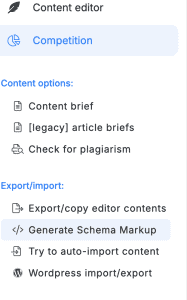
How does the “Generating Schema Markup” function work in NEURONwriter?
This solution works fully automatically – you add the content, and NEURONwriter analyzes its structure and selects the appropriate schema.org code. Whether you’re creating a product description, a blog article, or an event announcement, the tool matches the correct type of data and generates ready-to-use JSON-LD code.
You don’t need to know the technical details – everything happens in the background, and you get a ready-to-paste code snippet for your website.
How to use this function step-by-step?
1️⃣. Log in to NEURONwriter – Visit the site and log into your account.
2️⃣. Choose a project or create a new one – Work on an existing project or start a new one tailored to your content.
3️⃣ Add content for optimization – Enter the text you want to enrich with structured data.
4️⃣. Generate schema markup – Use the function to automatically create JSON-LD code.
5️⃣ Add the code to your site – Paste it in the <head> section of your website or use an appropriate plugin in your CMS.
6️⃣ Verify correctness – Use Google’s tools to check if everything is working as it should.
🔹 To better understand how the “Generating Schema Markup” feature works in NEURONwriter, you may want to watch the following tutorial video:
Why is it worth it?
Here are the main benefits:
✅ Greater visibility on Google – Your content stands out in SERPs and grabs users’ attention.
✅. Better content understanding by algorithms – Search engines classify your site more precisely, translating to better rankings.
✅. Higher CTR – Rich results = more clicks.
✅. Time savings – You don’t have to write code yourself or delve into technical details – everything happens automatically.
Conclusion
The “Generating Schema Markup” feature in NEURONwriter is an effective way to make your content stand out in search results. Thanks to it, you gain a competitive edge, increase the chances of a click, and your content becomes more valuable – even at the browsing stage in Google results.
If you want your websites to perform better without extra effort, this tool should be part of your SEO arsenal. Implement schema markup and start reaping the benefits today!
ℹ️ NEURONwriter FAQ – Schema Markup
