A Step-by-Step Guide to Neuro Assistant in NeuronWriter

Your personal assistant for writing and optimizing content.
Neuro Assistant is an intelligent feature built into NeuronWriter that acts as your personal copywriter. It helps both in writing new texts and in improving existing content.
Thanks to it, content creation becomes faster, easier, and more effective – whether you are writing a blog, an SEO article, or a product description.
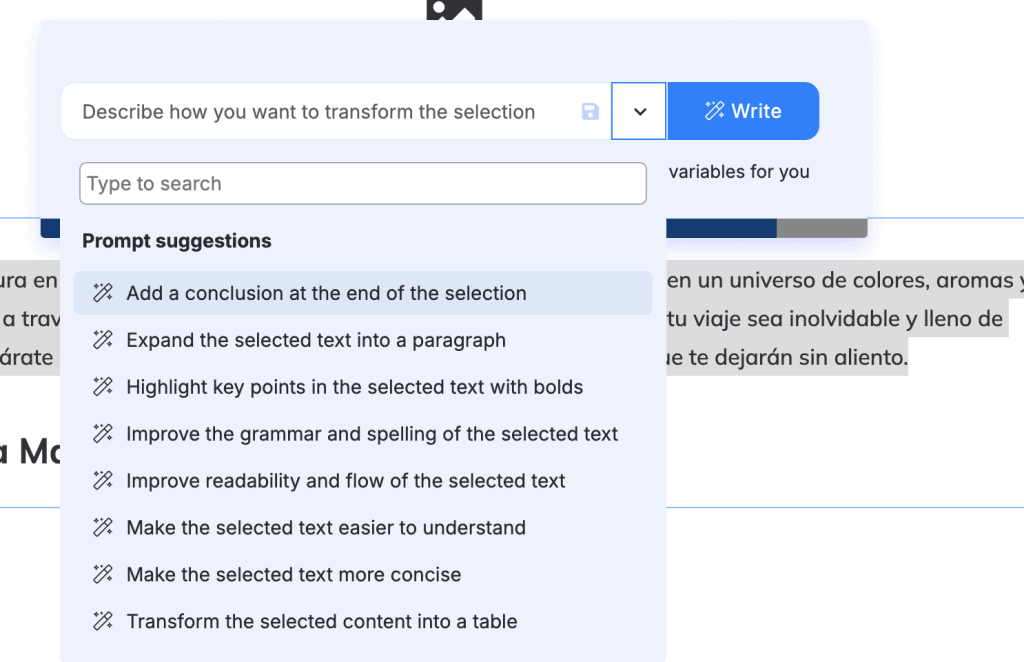
How to use Neuro Assistant – step by step.
Using Neuro Assistant is extremely intuitive.
Here’s how you can use it to fully leverage its capabilities:
🔸 Select the text you want to improve: In the NeuronWriter content editor, simply highlight the piece of text you want to work on. This can be a single sentence, an entire paragraph, or even just a few words. The assistant is flexible and will adapt to your needs.
🔸 Activate Neuro Assistant: After selecting the text, a small “NEURO” icon or label will automatically appear. Click it to open the AI assistant panel.
🔸 Provide instructions or choose a suggestion: In the open Neuro Assistant panel, you have two main options:
🔸 Enter your own command: If you have a specific idea, for example, “Rewrite this sentence to be more convincing” or “Expand this point into three sentences,” simply type your instruction into the text field.
🔸 Choose from predefined suggestions: Neuro Assistant also offers a set of predefined options, such as “Expand,” “Summarize,” “Paraphrase,” “Improve grammar,” or “Change tone to formal.” Select the one that best suits your needs.
🔸 Review and apply changes: After giving instructions, Neuro Assistant will generate a proposed change within a few seconds. You will see it directly in the panel. You can then:
🔸 Accept: If the suggestion is perfect, click the “Accept” button to insert it into your text.
🔸 Edit: If you need minor adjustments, you can edit the generated text directly in the panel before inserting it.
🔸Reject: If the suggestion doesn’t suit you, you can reject it and try again with different instructions.
🔹To better understand how the “Neuro Assistant” feature works in NEURONwriter, you can watch a dedicated instructional video:
Benefits of Using Neuro Assistant:
Using Neuro Assistant not only saves time but also significantly improves the quality of your content. Here are the key benefits:
🔹 Fast content creation: Generating new paragraphs, sentences, and entire sections allows for much faster writing of articles, blog posts, or product descriptions.
🔹 Improved writing quality: The assistant helps improve grammar, style, and coherence, eliminating errors and making your content more professional and engaging.
🔹 Increased creativity: When you’re short on ideas, Neuro Assistant can help you develop concepts, rephrase sentences in new ways, or generate fresh perspectives, enhancing your creativity.
🔹 Time and effort savings: Instead of spending hours manually editing and correcting, you can delegate these tasks to the assistant, focusing on the strategic aspects of content creation.
🔹 Customized to your needs: Thanks to the ability to enter your own instructions, Neuro Assistant is very flexible and can be used for very specific tasks, making it a versatile tool.
🔹 SEO optimization: While Neuro Assistant focuses on text quality, improving readability and coherence indirectly supports better search engine rankings, as Google values high-quality, well- written content.
Tips and Best Practices:
Be precise in your instructions: The more specific your commands are, the better and more accurate results you will get. Instead of “Fix this,” try “Improve the grammar and punctuation in this sentence” or “Make the style more conversational while maintaining professionalism.”
Experiment with different commands: Don’t be afraid to try different phrasings and types of instructions. Neuro Assistant is flexible and often surprises with its ability to interpret even complex queries.
Use Neuro Assistant for iterative improvements: Generate, edit, and then re-use the assistant to further refine the text.
Remember the context: Although Neuro Assistant is an advanced tool, always consider the overall context of your article. Make sure that the generated parts fit the rest of the content and maintain consistency of meaning.
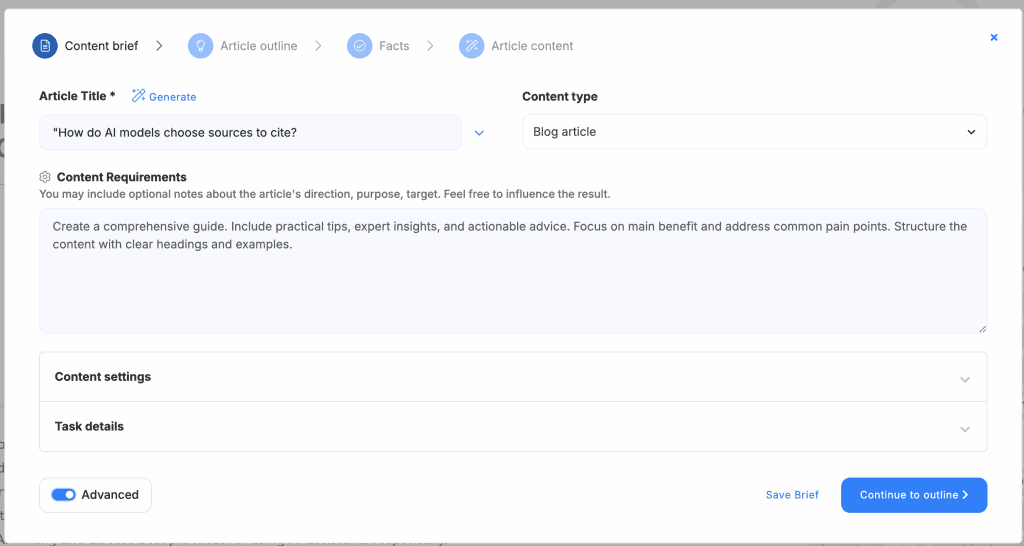
Content Designer: Creating long articles.
Application in Content Designer Long-form Article: Content Designer is an extension of Neuro Assistant’s functionality, designed for creating extensive, structured articles. It combines AI-assisted writing with SEO recommendations and competitor analysis.
After going through the stages of preparing a brief, developing an outline, and adding sources, you move to the Editor. Here, you can use the “NEURO – AI Writing” function, which allows you to generate full sections from scratch or improve existing text fragments using the assistant.
The article creation process consists of 4 stages:
- Content Brief Defining article parameters: Content type Planned length Tone of communication AI profile configuration
- Outline Generating and editing article structure: Automatic heading creation Competitor structure analysis Including questions from Google’s “People Also Ask” section
- Facts Adding knowledge sources: URLs Document files Plain text AI uses these materials to enrich the article with specific information.
- Article Content Generating a complete article based on previous findings. Neuro Assistant in Content Designer In the Content Designer module, you have additional options: Generating entire article sections Editing individual fragments Utilizing real-time SEO recommendations
Summary
Neuro Assistant is a practical tool that can significantly streamline the content creation process. Its main advantages are speed, flexibility of application, and the ability to improve text quality. The key to effective use is precise formulation of instructions and combining AI capabilities with your own editorial experience.
The tool will prove useful for both minor corrections of individual sentences and for creating extensive articles from scratch. You will achieve the best results by treating it as support in the creative process, rather than as a complete substitute for your own work.
