Better SEO with Entities – How NEURONwriter Makes Content Creation Easier?
Discover the “Entities” Feature in Neuronwriter – The Secret to Effective SEO and Better Search Visibility.
Have you ever wondered how some content quickly achieves high positions in search results, while others remain in the shadows? The secret lies in how algorithms understand content and its context.
The “Entities” feature in Neuronwriter is a tool that opens new possibilities in SEO. With it, you not only stand out from the competition but also create content that is more user-friendly. Learn how you can become an SEO master using this extraordinary technology.
Why pay attention to “Entities”?
The old SEO approach, based on “keyword stuffing,” stopped working long ago. Modern algorithms appreciate content that is not only informative but also contextual. What does this mean in practice? Search engines no longer focus solely on keywords but on the overall content structure, topic, and related concepts.
The “Entities” feature in NEURONwriter helps identify key notions such as people, places, events, or brands that give depth to your content. This ensures that search engine algorithms consider your articles more valuable and relevant.
Take a simple example: you’re writing an article about the Renaissance. Instead of filling it with the phrase “Renaissance art,” you can use related entities like “Leonardo da Vinci,” “Mona Lisa,” or “Florence.” These details make your content more valuable, becoming more relevant both for algorithms and readers.
ℹ️ More details about this feature can be found here: Neuronwriter FAQ – Entities.
How to use the “Entities” feature for maximum content effectiveness?
Neuronwriter simplifies the content optimization process, offering a feature that guides you step by step. Here’s how to take advantage of it:
Create content full of valuable information: Ensure your articles include clearly defined entities that unequivocally signal what the text is about. For example, in an article about automotive history, you could mention entities like “Henry Ford,” “Model T,” or “mass production.” This not only enhances the credibility of your text but also makes it more engaging for readers.
Use structured data: Utilizing formats like schema.org is an excellent way to help search engines better understand your data structure. If you run an online store, structured data could include information like product prices, customer ratings, or availability. This makes your site clearer for both users and algorithms.
Ensure proper linking: Add links to authoritative sources to enrich your content with additional information. In an article about the Renaissance, linking to the Louvre Museum or a Leonardo da Vinci biography is a great way to build trust with both readers and algorithms.
Game-Changing Benefits.
Introducing entities into your SEO strategy is not just technical optimization—it’s primarily about creating content that is valuable, engaging, and tailored to readers’ needs. The “Entities” feature in Neuronwriter gives you an edge in the following areas:
Entities – Step by Step.
To use the “Entities” feature in Neuronwriter for writing an article, follow these steps:
1️⃣ Create a new document. Start writing your article in Neuronwriter.
2️⃣ Input the main topic. Define the article’s topic, e.g., “art history.”
4️⃣ Enable the “Entities” feature. The feature will automatically display related entities linked to your topic, such as “Leonardo da Vinci” or “Renaissance.”
5️⃣ Apply the suggested entities. Integrate entities into your article to enrich the text with relevant related information.
6️⃣ Optimize SEO. Use entities to increase content relevance, improving visibility in search engines.
7️⃣ Check for SEO. Neuronwriter will evaluate how effectively you use entities and suggest further improvements.
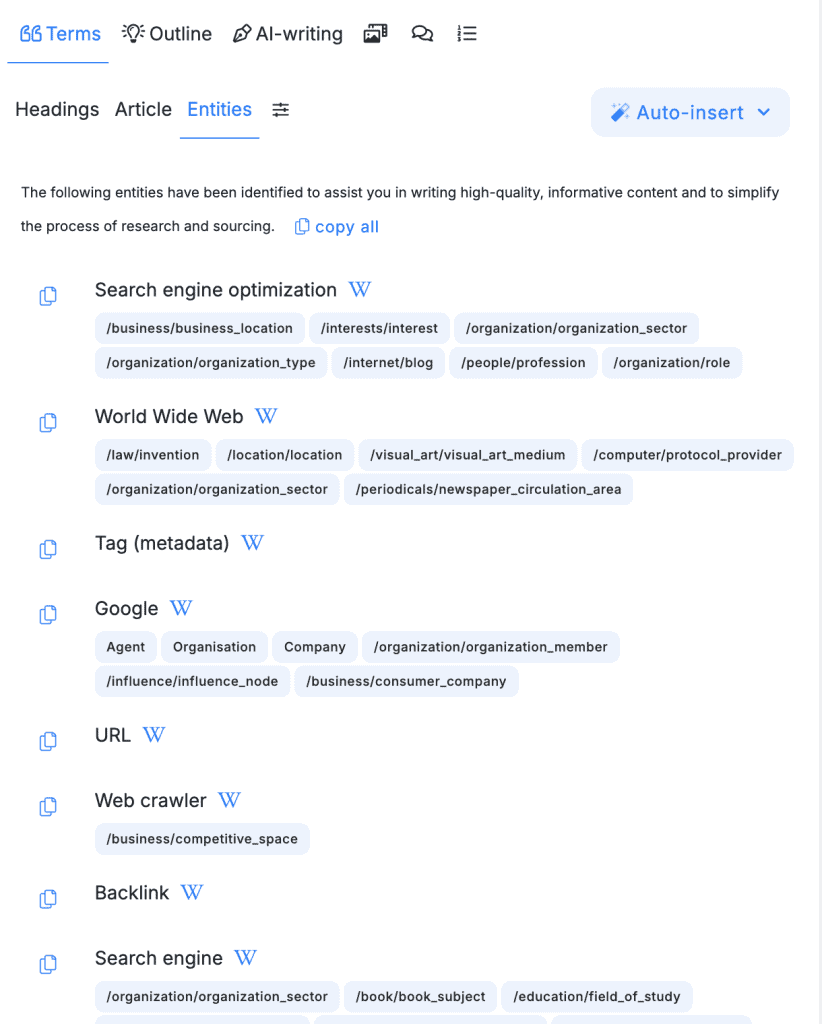
Thanks to the “Entities” feature in Neuronwriter, content creation becomes more effective and aligned with modern SEO standards, helping achieve better positioning results and increased visibility online.
To better understand how to use the “Entities” feature in Neuronwriter, it’s worth watching the instructional video below:
