Neuronwriter + your API = more content, less cost
Introduction to the External API Key (BYOK) feature and its associated challenges Creating content with the support of artificial intelligence is now a standard for marketers, copywriters, and SEO creators. The problem? Most AI tools have limitations – namely, a relatively high cost of generating AI-driven content.
To cater to advanced users actively utilizing AI for content creation, NEURONwriter introduced a solution – External API Key (BYOK – Bring Your Own Key). This feature allows you to connect your own OpenAI or Anthropic API key and use AI to generate content without the subscription plan limits.
This enables users to:
- Use their own OpenAI or Anthropic resources without being restricted by AI credits assigned to Neuronwriter subscription plans.
- Optimize content-generation costs by receiving billing based on credit usage per OpenAI or Anthropic AI API pricing rates.
- Gain greater flexibility in the process of generating larger amounts of AI-driven content.
🔍 Did you know…? According to research, 82% of marketers believe that automation in content writing increases work efficiency. BYOK in NEURONwriter is a solution that helps achieve these goals in a more flexible way, tailored to individual needs and budgets.
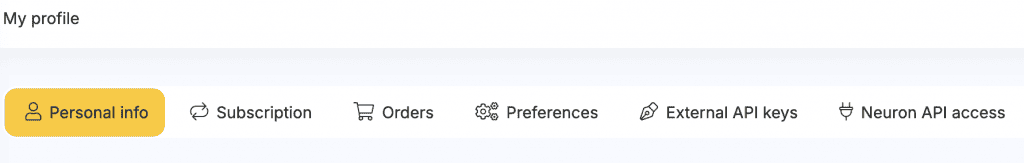
How does BYOK work in NEURONwriter?
NEURONwriter allows you to connect your own OpenAI API key, giving you full control over the expenses involved in content generation.
🔹 How to configure and use BYOK in Neuronwriter?
1️⃣ Go to the profile settings section in NEURONwriter – in AI settings, you’ll find an option to add an API key.
2️⃣ Enter your OpenAI API or Anthropic API key – you can generate it through your OpenAI or Anthropic account.
3️⃣ Save the settings and start using the feature – from now on, NEURONwriter will use your API key for content generation.
By completing these steps, NEURONwriter will utilize your personal API key during all operations requiring access to AI models.
Consequently, it will not consume credits assigned to your subscription plan, allowing for more flexible management of resources and costs related to AI-based content generation.
ℹ️ More details about this feature can be found here: Neuronwriter FAQ – API Key.
Benefits of using BYOK in NEURONwriter.
💡 Greater freedom and tangible savings
🔹 Lower costs – pay directly to OpenAI or Anthropic according to your own pricing plan, enabling better budget management.
🔹 Adjust AI limits to your needs – customize the intensity of AI usage based on your individual budget.
🔹 No restrictions – eliminates concerns about exceeding limits available within subscription plans.
Integrating your own API key not only enables precise control over expenses associated with content generation but also allows for greater freedom in generating content.
Common mistakes and how to avoid them.
| ❌ Mistake | ✅ Solution |
|---|---|
| Incorrect API key input | Make sure there are no extra spaces or characters when pasting. Use the exact key as generated in your OpenAI or Anthropic account. |
| Using the wrong AI model for your content type | Match the AI model to your content – e.g., use GPT-4 for long articles and GPT-4 mini for short posts. |
| Lack of cost control | Regularly check your API usage statistics in your OpenAI or Anthropic account to keep your budget in check. |
“Create Without Limits”
With the integration of OpenAI and Anthropic API keys, NEURONwriter offers unlimited possibilities for content creation.
You can use advanced features such as AI Templates, Auto Insert, Content Designer, or Synonyms, without worrying about consuming credits tied to subscription plans. This solution gives full control over the content creation process, allowing for maximum utilization of AI’s potential.
Summary.
Full freedom in content generation thanks to BYOK! The External API Key (BYOK) feature in NEURONwriter is an excellent solution for content creators who want complete freedom to generate more text with the help of AI.
By connecting your own OpenAI or Anthropic API key, users gain greater flexibility, reduce costs, and increase the volume of generated materials.
