See how “Competitors Structure” works in Neuronwriter and create effective, visible content.
If you create content with high visibility on Google in mind, you know how important it is to understand why competing sites occupy top positions. One of the key factors is the structure of their content – the way headlines are organized, divided into sections, and the placement of keywords. This is where the “Competitors Structure” feature in Neuronwriter comes in handy.
How “Competitors Structure” works.
Neuronwriter analyzes the structure of content on sites appearing in the TOP 10 search results for a selected keyword. This lets you see how their headlines look, which sections dominate, where keywords are placed, and how long the content is overall.
All this is provided in one place without manually reviewing each site individually. The data is presented in an accessible manner, making it easy to identify effective patterns – and apply them yourself.
How to use the feature in practice?
In everyday work, this feature can significantly speed up the content creation process and enhance its effectiveness.
It will allow you to:
- Observe what structures the top players use.
- Identify dominant patterns and practices.
- Adapt your content to current trends and user expectations.
ℹ️ More details about this feature can be found here: Neuronwriter FAQ – Competitors Structure.
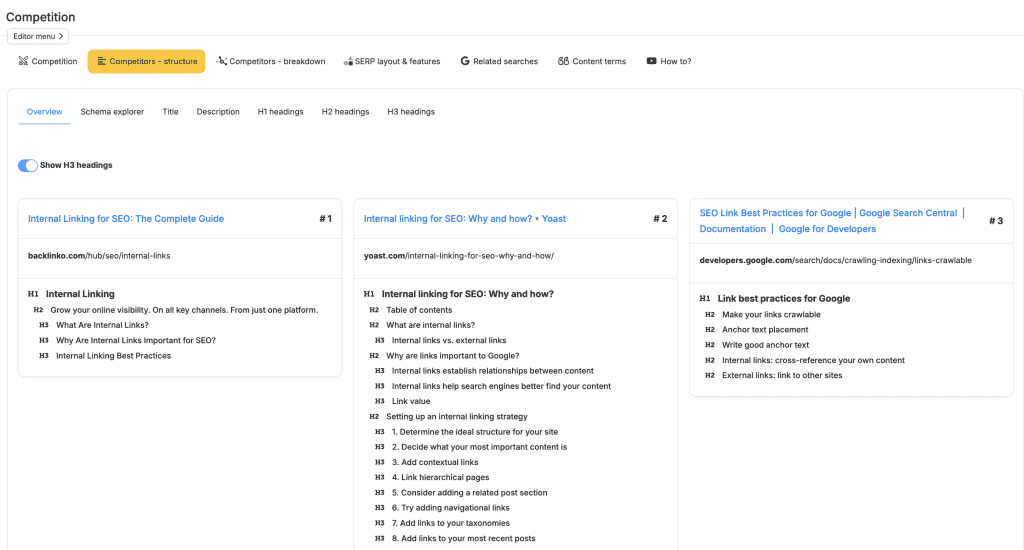
Step by step: How to use “Competitors Structure”?
1️⃣ Log in to your Neuronwriter account.
2️⃣ Enter the keyword you are interested in and start the analysis.
3️⃣ Go to the “Competition” tab.
4️⃣ Select the “Competitors Structure” option to view the TOP 10 results analysis.
5️⃣ Analyze the presented data – pay attention to:
▫︎ Layout of headlines (H1, H2, H3, etc.),
▫︎ Types of sections (e.g., introductions, tips, compilations),
▫︎ Length of content and its segments
▫︎ Use and placement of keywords.
Based on this knowledge, plan your own content structure. You can add more subsections, modify the order of topics, expand paragraphs, or shorten excessive parts.
Why Use a “Competitors Structure?
✅ Save time – Instead of analyzing competitors manually, you get ready-made data in seconds.
✅ Better positioning – Content aligned with proven patterns is more readable and better rated by algorithms.
✅ Higher effectiveness – Knowing what works for competitors, you can create even better content.
✅ Understanding trends – By tracking changes in the structure of top pages, you’ll always be one step ahead.
✅ More efficient planning – When you lack ideas for an article, competitor analysis can be a great starting point.The “Competitors Structure” feature is one of those tools that makes a huge difference – especially when you want content that not only looks good but also ranks well.
Common Mistakes and How to Avoid Them.
When using the Competitors Structure, beware of common mistakes:
| Mistakes | Solution |
| Blindly copying the structure of competitors | Treat the analysis as inspiration – build your own unique content based on proven schemes. |
| Ignoring the industry context | Adapt the structure to the specifics of your industry and expectations of your target audience. |
| Creating overly extensive or unreadable structures | Keep balance – the structure should be clear and user-friendly. |
| Lack of unique content | Ensure authenticity – add your own insights, examples, and perspective. |
| Not updating strategy based on new data | Regularly analyze competitors and update content in line with the latest trends and analysis results. |
Conclusion
Competitors Structure turns time-consuming competitive analysis into a simple, automated process. With detailed insights into the structure of the best-positioned sites, you can create better, more optimized content that has a better chance of ranking high in search results.
🔹 To better understand how the “Competitors Structure” feature works in Neuronwriter, you may want to watch the following tutorial video:
