YouTube Ideas in Neuronwriter – how to use this feature to grow your channel.
Creating regular, engaging videos on YouTube is no easy task – especially when you need to keep up with trends and viewers’ expectations. Many content creators know that moment when ideas run dry and the publication calendar looks empty. The YouTube Ideas feature in NEURONwriter was created precisely to streamline this process and give you specific, relevant inspiration for videos – without the need for long research.
What exactly is YouTube Ideas?
It’s a tool that combines artificial intelligence capabilities with the analysis of current trends. In practice, this means that after entering a few keywords (e.g., “healthy breakfasts,” “effective home workouts,” or “fashion trends 2025”), NEURONwriter generates a list of ready-made ideas for videos tailored to your niche and audience’s interests.
The system analyzes popular searches, reviews the competition, and suggests topics that can grab attention. Importantly, all of this considers SEO rules, giving your content a better chance of being noticed by YouTube’s algorithms.
ℹ️ More details about this feature can be found here: Neuronwriter FAQ – YouTube Ideas
How to use YouTube Ideas in everyday work?
The YouTube Ideas feature works great as part of a creator’s daily workflow. Thanks to it, you can maintain regular publication schedules, and the entire content planning process becomes more organized and less stressful.
Start by incorporating YouTube Ideas into your weekly action plan. For example:
✔️ Spend a few minutes once a week generating and reviewing new ideas.
✔️ Save the best topics as drafts in your publication calendar or project management tool.
✔️ Use the suggestions not only for new videos but also for updating older content – you can add new context, developments, or record follow-ups.
✔️ Create thematic series – NEURONwriter suggests related topics, making it easy to create a logical sequence of videos (e.g., a mini-course, weekly challenge, or trend review).
✔️ React to trends faster – checking YouTube Ideas daily allows you to quickly respond to new topics gaining popularity.
✔️ Share ideas with your team – if you work with an editor, scriptwriter, or graphic designer, the generated suggestions can serve as an excellent starting point for further work.
This way, you always have a pool of ideas ready to use immediately or save for later. Even if you don’t have time to create from scratch, a few clicks are enough to find inspiration for a new piece of content – aligned with your strategy and appealing to viewers.
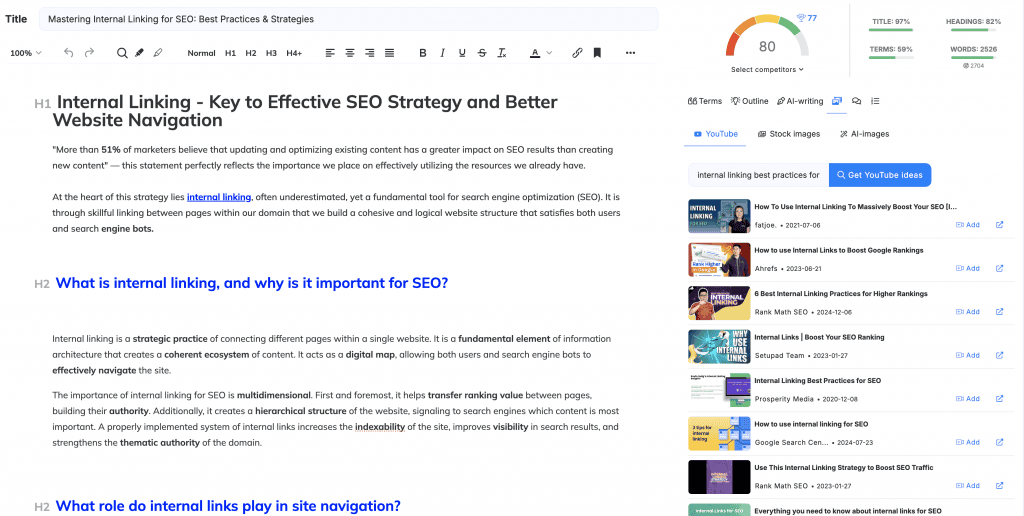
Step-by-Step Guide – How to Use “You Tube Ideas”.
Using the YouTube Ideas feature is intuitive and quick.
Here’s how the process looks in practice:
1️⃣. Log in to NEURONwriter and go to the YouTube Ideas tab.
2️⃣ Enter a keyword – preferably one that reflects your channel’s theme or the planned video.
3️⃣ Browse the topic suggestions that appear on the list. You can save, edit, or adapt them to your style.
4️⃣ Choose the most interesting ideas and incorporate them into your content strategy.
5️⃣ Take advantage of additional recommendations – NEURONwriter will also suggest better video titles, appropriate tags, and elements to include in the description.
6️⃣ Create and analyze results – after publication, check how the chosen topic performed and use this data in further planning.
Why is it worth it?
Using YouTube Ideas allows you to:
✅ Decide on video topics faster,
✅ Publish new materials regularly,
✅ Better match audience preferences,
✅ Avoid creative blocks,
✅ Gain greater visibility in YouTube searches.
This helps your content stay cohesive, thoughtful, and better suited to what your community is looking for. Most importantly, you can focus on creating instead of spending hours searching for inspiration.
If you aim for systematic channel growth, increasing reach and viewer engagement, YouTube Ideas in NEURONwriter could prove to be one of your most valuable tools.
🔹 To better understand how the “You Tube Ideas” feature works in Neuronwriter, you may want to watch the following tutorial video:
