Case study Barbershop. How to rank nr 1 in Google.
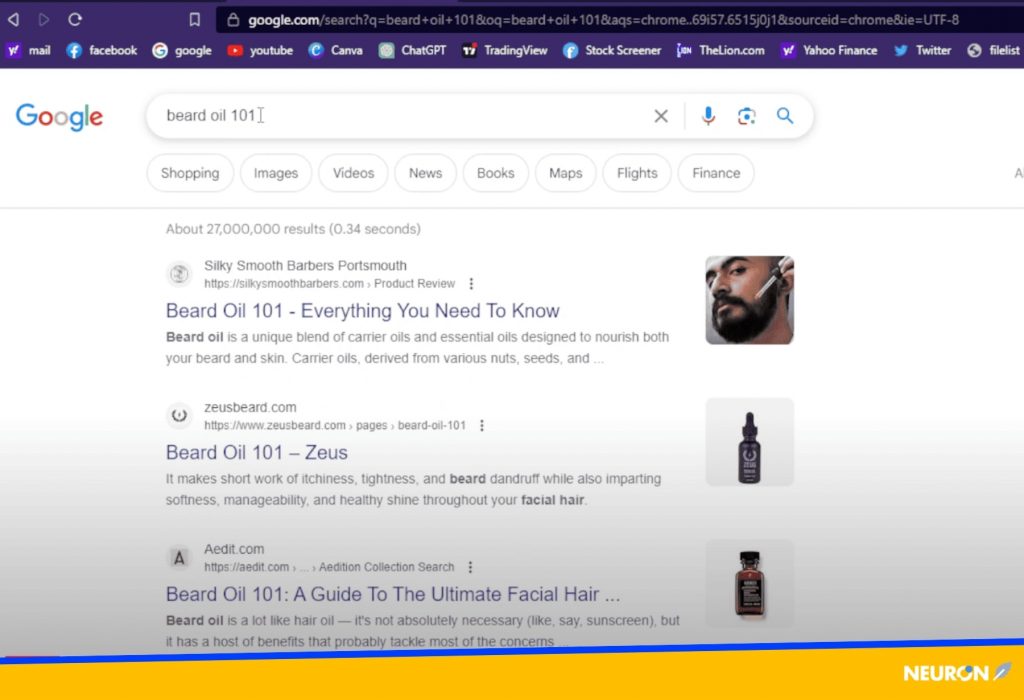
As the owner of a hair salon, my goal was to increase the online visibility of my business and attract more customers. I decided to start a blog where I could share knowledge and tips about beard care. Unfortunately, I lacked the skills to write SEO-friendly content that ranks high in Google search results and attracts organic traffic.
That’s when I discovered NeuronWriter, an artificial intelligence-based tool that had the potential to help me create high-quality content. NeuronWriter uses natural language processing and deep learning to generate content based on keywords, topic, tone, and style. It also suggests relevant terms, links, images, and frequently asked questions, optimizing the content for SEO and user convenience.
In this case study, I will describe how I used NeuronWriter to write two articles that ranked first in Google Search Results for the keywords “beard oil” and “hair salon branding.” I will also share my work process, results, and tips on how to use NeuronWriter effectively.
Workflow
Here are the steps I took when writing articles using NeuronWriter:
Keyword Research: I started by conducting keyword research using the Ahrefs Keyword Generator tool, which helped me find low-competition keywords with a decent search volume. I selected keywords with a keyword difficulty (KD) score of less than 10 and also looked for topic-related questions that I could use in the FAQ section.
NeuronWriter Project: I created a project in NeuronWriter and entered the main keyword as the query. For example, in the case of the beard oil article, I used the query “Beard Oil 101.” NeuronWriter generated a list of suggested terms that were relevant to my topic and keyword.
Cloud Mode: I switched to the cloud mode in NeuronWriter, which allowed me to write longer and more detailed articles, giving me greater control over AI-generated results. I added an additional prompt at the beginning of the input field: “Write like an experienced blogger and SEO expert, in a friendly and conversational manner.” This helped set the tone and style of the article and directed artificial intelligence towards the appropriate format.
Article Generation: I copied the GPT prompt line with term suggestions from NeuronWriter and pasted it below the additional cloud mode prompt. Then, I clicked “Generate” and waited for artificial intelligence to create my article. The result included headings, subheadings, paragraphs, bullet points, bold text, and internal links. The article was approximately 1000 words long.
Article Expansion: To make my article more comprehensive, I asked artificial intelligence to expand it to 2000 words using the following suggestion: “Expand the article to 2000 words, write as if a human were writing it, use the following terms naturally.” I then copied the list of unused terms from NeuronWriter filters and pasted it below the suggestion. Artificial intelligence added more content to my article using those terms.
Title and Meta Description: To optimize the article for SEO and click-through rate (CTR), I asked artificial intelligence to write a high CTR title (up to 70 characters) and meta description (up to 160 characters) using the following suggestion: “Write a high CTR title and meta description for the article, using the following terms.” I then copied the list of unused terms from NeuronWriter filters and pasted it below the suggestion. Using those terms, artificial intelligence created a catchy title and meta description for my article.
Frequently Asked Questions Section: To enhance the value of my article and address common reader questions, I asked artificial intelligence to write a frequently asked questions section using the following suggestion: “Write a frequently asked questions section related to this article, using the following terms.” I then copied the list of unused terms from NeuronWriter filters and pasted it below the suggestion. Artificial intelligence generated a list of questions and answers related to my topic using those terms.
Human Editing: To ensure that my article was free from errors and consistent, I utilized the human editing feature in NeuronWriter. Professional writers reviewed my article for grammar, spelling, punctuation, readability, fluency, tone, style, and SEO best practices. They suggested improvements and changes as needed.
Image Generation: To visually enhance my article, I used the image generation feature in NeuronWriter. This allowed me to create a realistic image based on keywords and terms. Artificial intelligence employed computer vision and generative adversarial networks (GANs) to generate images that matched my content. I then added this image to the article.
Publishing and Indexing: After completing the writing and editing of the article, I copied and published it on my WordPress website. I added the title and meta description generated by NeuronWriter to the appropriate fields. Then, I submitted the article to Google Search Console, requesting expedited indexing.
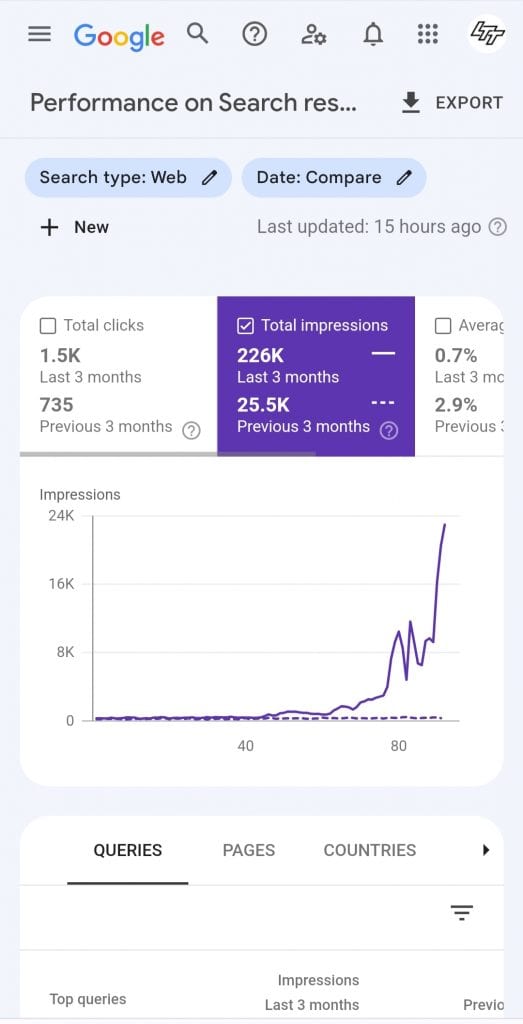
Results
A few days after publishing and indexing my articles, I began to witness incredible results in Google Search Rankings. My articles secured the top positions in search results for the keywords “beard oil” and “hair salon branding.” Additionally, they also achieved good positions for other related keywords and phrases.
My articles attracted significant organic traffic to my website. According to Google Analytics, in the last 30 days, my website had over 2,000 unique visitors, with an average session duration of 3 minutes and 27 seconds. Most of these visitors came from Google Search.
The increased visibility and exposure also translated into a higher number of online bookings and sales. My revenue increased by 25% in the past month compared to the previous period.
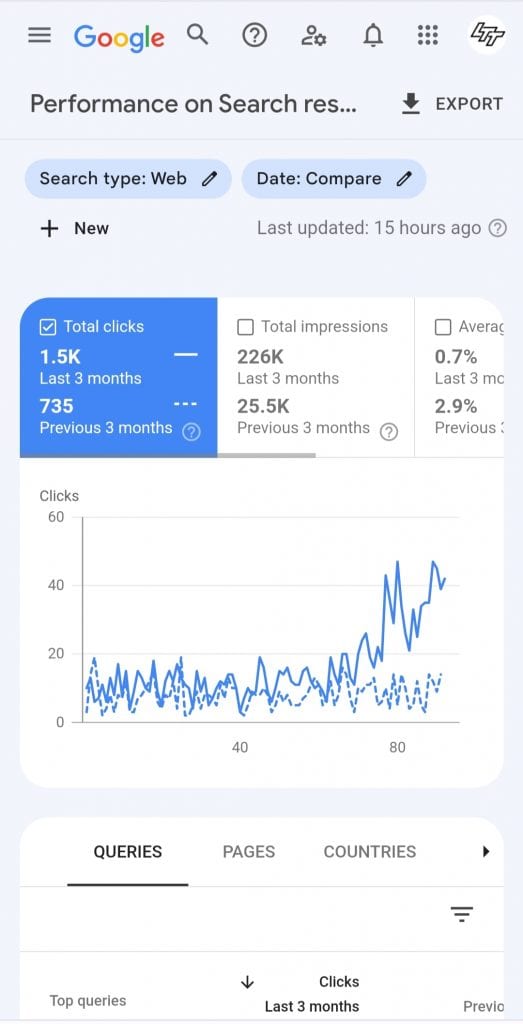
Tips.
Here are some tips that can help you effectively use NeuronWrite
Keyword Research: Utilize keyword research tools such as Ahrefs Keyword Generator to find low-competition keywords with decent search potential.
Cloud Mode: Switch to cloud mode in NeuronWriter to write longer and more detailed articles with greater content control.
Article Expansion: Ask artificial intelligence to expand your article using unused terms to make the content more extensive and comprehensive.
Title and Meta Description: Request the generation of a high CTR title and meta description to optimize the article for SEO and attract more clicks.
Frequently Asked Questions Section: Add a frequently asked questions section to increase the article’s value and address reader questions.
Human Editing: Use the human editing feature to ensure your article is error-free and consistent.
Image Generation: Employ the image generation feature to visually enhance your article.
Publishing and Indexing: Publish the article on your website and index it in Google Search Console.
Conclusion
NeuronWriter is an invaluable tool for creating high-quality content using artificial intelligence. With this tool, I was able to write articles that ranked first in Google search results, attracting significant organic traffic, increasing brand visibility, and generating revenue growth.
If you’re interested in trying NeuronWriter, I invite you to use the free trial version. This tool can help you achieve success in content marketing and SEO. With NeuronWriter, you can effectively grow your brand and acquire new customers.
Thank you for reading!
